Adobe has released its latest version of Camera RAW with a lot of changes: fix, many additional camera/lens support and even a new feature!
Let's see all the details.
Bug fixes
- vertical panoramas created using Merge could appear with the wrong orientation.
- ignored model-specific custom default settings for some cameras, including some Leica and Sony models.
- occasional crash using Crop tool after a Merge operation.
- state of HSL controls was rendered incorrectly in GPU mode when applying Contrast or Saturation local control adjustments.
- SIGMA 50mm f1.4 ART lens wrongly identified as Zeiss Milvus 50mm f1.4.
Improvements
- Nikon 1 J4 Camera matching profile support added
- The panorama merging process is about twice faster than version 6.3
- Improved quality when applying Auto Straighten and Upright “Level” mode.
- Metadata is added to merged panoramas to support Photoshop’s Adaptive Wide Angle filter.
New feature: Boundary Warp
- When merging several photos to a panorama, often the boundaries are not rectangular but irregular. Instead of cropping them (or going to Photoshop and using Content Aware Fill trying to fill the gaps), the new function offers a new way: "warping" the content of the image at the borders to have a straight line edge. An example in the following image:
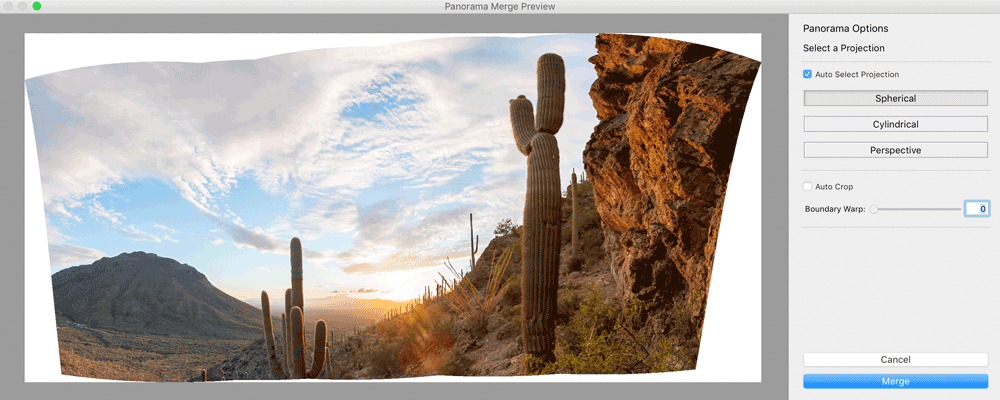 ACR 9.4 Boundary Warp (courtesy of Adobe)
ACR 9.4 Boundary Warp (courtesy of Adobe)New Camera Support
- Fujifilm X70
- Fujifilm X-E2S
- Fujifilm X-Pro2
- Leica M (Typ 262)
- Leica X-U (Typ 113)
- Panasonic DMC-ZS60 (DMC-TZ80, DMC-TZ81, DMC-TZ85)
- Phase One IQ150
- Sony ILCA-68 (A68)
New Lens Support
A huge (152!) list of new lens profile support for Canon EF/EF-M, Nikon F, Fujifilm X, Leica M, Olympus, Panasonic, Pentax K, Pentax 645, Samsung NX, Sony A/E/FE. You can download the list ACR-9.4-lenses.xlsx.
How to update
The update is available through Adobe Creative Cloud update or directly in Photoshop CC.
Direct download links are here: Mac | Win
For whom owns an older version of Photoshop, support for new cameras and lenses is only possible converting the RAW image into DNG with free DNG Converter and then editing the DNG file. DNG Converter 9.4 now supports HiDPI displays on Mac.
